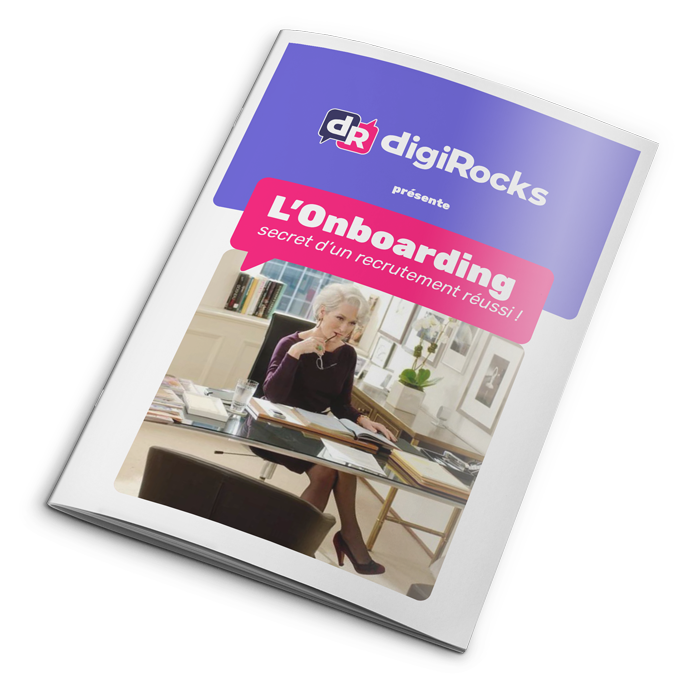How do I create my CV? We get asked this question several times a day!

Are you looking for a job and want to create a CV that stands out from the crowd? Look no further! We've put together 13 online tools to help you easily create a professional, attractive and effective CV. Whether you're a beginner or a seasoned professional, these easy-to-use tools will help you showcase your skills and career path. So, are you ready to impress recruiters? Follow the guide!
Here are 13 tools to help you create your online CV, and 2 super-helpful sources of information!
1. Create my CV with Canva
 Canva is a free, easy-to-use resume builder that lets users create stunning resumes in minutes, thanks to its library of professionally designed resume templates and drag-and-drop editing.
Canva is a free, easy-to-use resume builder that lets users create stunning resumes in minutes, thanks to its library of professionally designed resume templates and drag-and-drop editing.
It has a vast selection of fonts, graphics and illustrations to make your CV stand out from the crowd. The downside is that it can be time-consuming to create more complex CVs, as many customization options are available.
To create your CV with CANVA : https://www.canva.com/
2. Create my CV with My Perfect CV
 My Perfect CV is a great tool for jobseekers looking to create professional CVs quickly. Thanks to its step-by-step process, users can create their CV in just a few minutes.
My Perfect CV is a great tool for jobseekers looking to create professional CVs quickly. Thanks to its step-by-step process, users can create their CV in just a few minutes.
Another advantage of the platform is that users can store and edit their CVs in the cloud. This makes it easier to send updated CVs when applying for jobs. MyCVperfect offers powerful features such as an AI-powered CV creation tool, professionally designed templates and unlimited PDF or Word downloads of your generated CVs.
However, some of these features come at a price, so those looking for economical options may want to look elsewhere.
To create your CV with MonCVparfait : https://www.moncvparfait.fr/
3.create my CV with ZETY
 Zety is an online resume builder with powerful features such as AI-powered resume review, keyword optimization and personalized feedback from industry experts. It also offers dozens of professionally designed templates, as well as advanced customization options to create unique CVs. However, some of these features come at a cost.
Zety is an online resume builder with powerful features such as AI-powered resume review, keyword optimization and personalized feedback from industry experts. It also offers dozens of professionally designed templates, as well as advanced customization options to create unique CVs. However, some of these features come at a cost.
Create your CV with ZETY : https://zety.fr/
4. Create my CV with Linkedin
 LinkedIn offers an online CV creation feature that allows users to create a CV from their LinkedIn profile. LinkedIn benefits include the ability to connect with potential employers and apply for jobs online.
LinkedIn offers an online CV creation feature that allows users to create a CV from their LinkedIn profile. LinkedIn benefits include the ability to connect with potential employers and apply for jobs online.
Disadvantages include limited functionality for CV creation and costs for certain premium services.
To create your CV with LinkedIn : https://www.linkedin.com/
5. Create my CV with VisualCV
 VisualCV offers over 20 professionally designed templates to quickly create well-structured, visually appealing CVs. It also comes with powerful tools such as a multi-column layout editor, custom themes, custom CSS styling and even a grammar checker. However, the customization options available are limited, and the platform comes with a hefty price tag.
VisualCV offers over 20 professionally designed templates to quickly create well-structured, visually appealing CVs. It also comes with powerful tools such as a multi-column layout editor, custom themes, custom CSS styling and even a grammar checker. However, the customization options available are limited, and the platform comes with a hefty price tag.
To create your CV with VisualCV : https://www.visualcv.com/fr/
6. Create my CV with ResumeNerd

ResumeNerd is an easy-to-use resume builder that lets users create resumes in minutes by simply filling in pre-set templates. It also offers tools such as a skills assessment, which helps you focus on the right skills for your professional role. The downside of this platform is that its design options are limited, and no advanced functionality or customization options are available.
To create your CV with ResumeNERD : https://www.cvnerd.com/fr
7. Create my CV with Novoresume
 Novoresume provides a simple drag-and-drop interface to help users create professional CVs quickly and easily. The platform uses artificial intelligence technology to suggest the most relevant content for each section of your CV, ensuring that all elements of your CV are taken into account. However, the customization options available are limited.
Novoresume provides a simple drag-and-drop interface to help users create professional CVs quickly and easily. The platform uses artificial intelligence technology to suggest the most relevant content for each section of your CV, ensuring that all elements of your CV are taken into account. However, the customization options available are limited.
To create your CV with NovoResume : https://novoresume.com/
8. Create my CV with ResumeGenius
 ResumeGenius is a free online CV generator with expertly designed pre-set templates to help you land your dream job faster. Its drag-and-drop functionality makes it easy for users to customize their CVs to suit their needs and preferences. However, this platform does not offer advanced functions or cutting-edge features.
ResumeGenius is a free online CV generator with expertly designed pre-set templates to help you land your dream job faster. Its drag-and-drop functionality makes it easy for users to customize their CVs to suit their needs and preferences. However, this platform does not offer advanced functions or cutting-edge features.
To create your CV with ResumeGenius : https://resumegenius.com/
9. Create my CV with Jobscan
 Jobscan is an online CV generator that helps users optimize their CVs for job search engine algorithms. It compares each CV with the desired job description and provides tips on how to improve it, as well as tools such as a keyword analyzer and spell checker.
Jobscan is an online CV generator that helps users optimize their CVs for job search engine algorithms. It compares each CV with the desired job description and provides tips on how to improve it, as well as tools such as a keyword analyzer and spell checker.
The tool offers a free keyword analysis report, as well as other features such as an AI-driven CV generator and personalized recruiter feedback. It also allows users to upload their optimized CV in Word or PDF format. The downside of this platform is that its customization options are limited.
To create your CV with Jobscan : https://www.jobscan.com
10. Create my CV with Kickresume
 Kickresume is a CV creation platform offering a wide choice of design templates and customization options. It also offers an integrated grammar checker and tips on how to optimize your content for better search engine visibility. However, it lacks some of the advanced features available on other platforms, such as an AI-driven CV generator.
Kickresume is a CV creation platform offering a wide choice of design templates and customization options. It also offers an integrated grammar checker and tips on how to optimize your content for better search engine visibility. However, it lacks some of the advanced features available on other platforms, such as an AI-driven CV generator.
Create your CV with Kickresume : https://www.kickresume.com/en/
11. Create my CV with CV Maker
 CV Maker is a resume builder that lets users quickly create professional resumes using a library of templates and customization options. It also offers features such as AI-based CV review, which provides personalized feedback on how to improve the content of your CV. However, it doesn't offer the same level of advanced functionality as some other platforms.
CV Maker is a resume builder that lets users quickly create professional resumes using a library of templates and customization options. It also offers features such as AI-based CV review, which provides personalized feedback on how to improve the content of your CV. However, it doesn't offer the same level of advanced functionality as some other platforms.
To create your CV with CV Maker : https://www.cvmaker.com/
12. Create my CV with Enhancv
 Enhancv is a paid online resume builder with powerful features such as real-time collaboration, detailed analytics and automated formatting. It also offers hundreds of pre-built templates designed by industry experts, as well as advanced customization options to create unique CVs.
Enhancv is a paid online resume builder with powerful features such as real-time collaboration, detailed analytics and automated formatting. It also offers hundreds of pre-built templates designed by industry experts, as well as advanced customization options to create unique CVs.
Create your CV with Enhancy : https://enhancv.com/fr/
13. Create my CV with Resume.io
 Resume.io is an online resume builder that allows users to quickly create high-quality resumes without the need for technical or coding skills. It offers hundreds of professional templates, easy editing capabilities and unlimited file downloads in PDF or Word format.
Resume.io is an online resume builder that allows users to quickly create high-quality resumes without the need for technical or coding skills. It offers hundreds of professional templates, easy editing capabilities and unlimited file downloads in PDF or Word format.
To create your CV with Resume.io : https://resume.io/
If you want powerful content for your CV, here are 2 digiRocks resources to help you:
-
14. The PDF Candidate Guide made in digiRocks : https://www.digirocks.fr/wp-content/uploads/2019/02/2019-guide-candidat.pdf
-
15. The article: "What to put in your CV": https://www.digirocks.fr/que-mettre-dans-cv/